Connecting Yahoo Finance with AI
Hey, it’s Matt. Welcome to AI Street Markets, where I break down tools connecting AI + Investing. This week:
⚙️ Plugging Yahoo Finance directly into AI
Forwarded this?
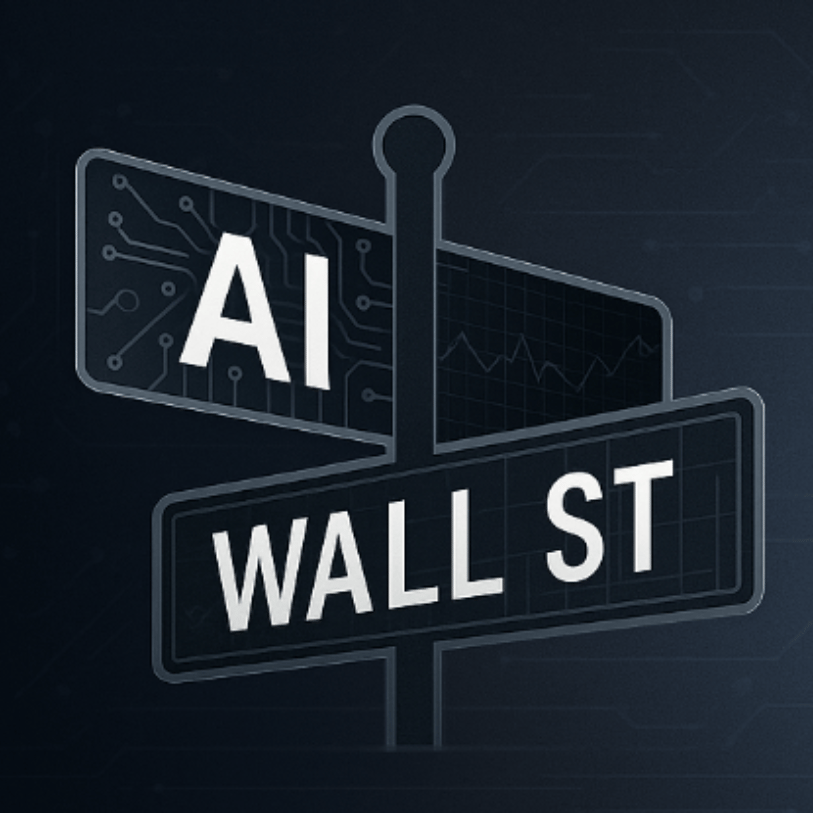
MCP
ChatGPT and Claude started out as apps you log into, ask questions, and get back links or images.
Until recently, there was no simple way for these platforms to “talk” to each other. That’…


